螢幕錄影軟體(錄製教學影片用)
(1)使用 Chrome 套件"Vimeo Record"來錄製 Google
Meet 會議
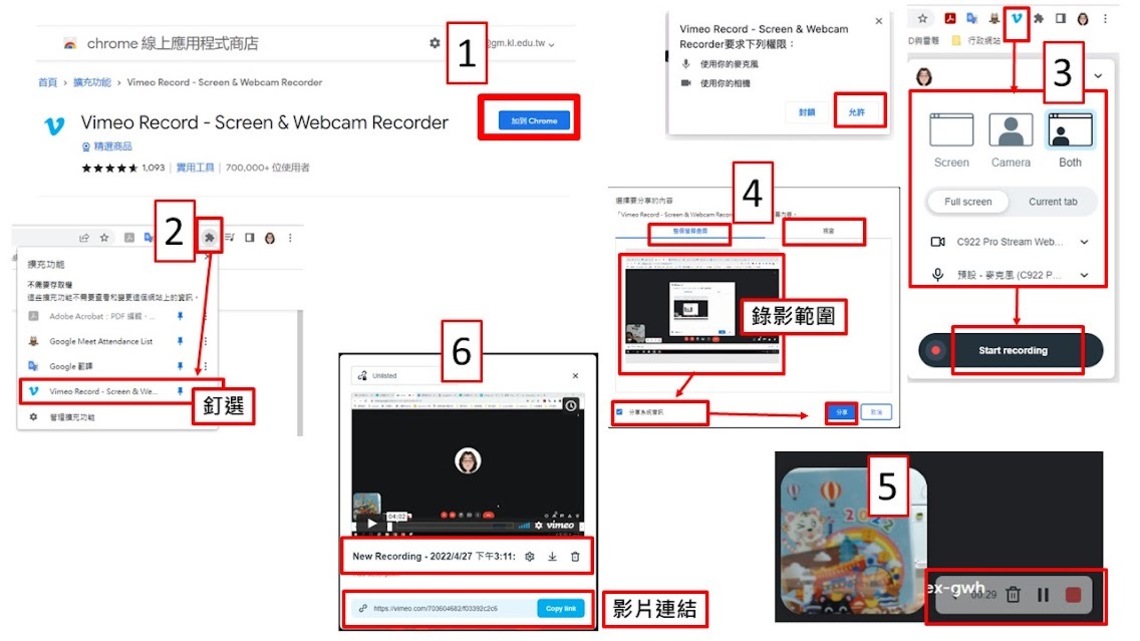
(2)電腦安裝螢幕錄影程式
1、oCam (可參考oCam 操作示範)
https://teacher-book.hahow.in/video/teaching-design-tool-apply/screen-recording-software/ocam
2、OBS (可參考OBS 螢幕錄製教學)
https://trc-academic.tut.edu.tw/p/406-1035-6937,r682.php?Lang=zh-tw
Streamlabs OBS 為可螢幕錄影或使用串流直播之軟體
Streamlabs+OBS 螢幕錄影教學影片
https://www.youtube.com/playlist?list=PL6ZjdElcYgeoDXo3rtGDbHZMOgBGaE8T2
Streamlabs OBS 軟體下載點
https://streamlabs.com/slobs/download
Streamlabs OBS 教學文件
https://dhps.kl.edu.tw/index/file/185/OBS%E6%95%99%E5%AD%B8v1.0.pptx
→Windows 10以上內建螢幕錄影功能 https://www.fonepaw.com/tw/recorder/record-screen-windows-10.html
&MacOS內建螢幕錄影(鍵盤同時按下 Shift、Command 和 5)
4、Apowersoft免費線上螢幕錄影工具
https://www.apowersoft.tw/free-online-screen-recorder
(3) 其他參考資料,供參
Google Meet 如何錄影?教你 3 招錄製線上視訊會議! - 塔科女子
https://www.tech-girlz.com/2021/05/google-meet-recording.html